Submitted by Conor Kenny on
Congresspedia has articles on each member of Congress, many of which are quite extensive. In the year since we launched the project, however, none of the staff or citizen editors noticed one glaring omission: there is no easy way to show all the members by their party affiliation. As you can imagine, it would be very useful to be able to sort the Democrats from the Republicans, so we're going to fix this and would like your help.
It's very easy:
- Go to the "Members of Congress by state" page, select your state and then select a member of Congress.
- Scroll all the way down to the bottom of the profile to where the "Categories" box.
- If the party affiliation is not displayed, click the last "[edit]" link on the right.
- Add "[
[Category:Republican Party (USA)]
]" or "[
[Category:Democratic Party (USA)]
]" to the bottom of the window (where the other categories links are).
That's it! Make sure to use the "(USA)" to help our non-US editors out and, from all the readers of Congresspedia and SourceWatch, thank you!
Comments
tgeliot replied on Permalink
Entries already list party
Each of the entries I've updated already had the congresscritter's party affiliation right up there in the very first line. Why is this exercise useful?
Also, quite a few incorrectly linked national congress members to the pages for state legislatures. What's up with that? I removed those links where I found them.
Conor Kenny replied on Permalink
Thanks for checking this
Thanks for checking this out. The link in the first line goes to the respective SourceWatch pages on the Democratic and Republican parties. By adding these category links we'll be able to, with one click, see all the Democratic and Republican politicians on SourceWatch. We can also setup special pages that combine categories, like "Democratic Party (USA) + Members of Congress under investigation" or "Republican Party (USA) + Freshman members of Congress".
Hope that helps.
best,
[[User:Conor Kenny|Conor Kenny]], managing editor, Congresspedia
Mutternich replied on Permalink
'Commission' or 'omission'?
Huh?
Judith Siers-Poisson replied on Permalink
better watch out ....
Or I'll have you start proofing the Weekly Spin before it goes out! Thanks again for a good catch, Mutternich!
Mutternich replied on Permalink
...And thank you for the kind words.
Now, could I just trouble you to get rid of the extra "m" in "omission"?